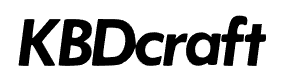Introduction
Mechanical keyboards are quite popular nowadays because of their customizability, durability, and improved typing experience. However, they are much more expensive and require more maintenance than regular keyboards. Staying on top of the dirt build-up on your mechanical keyboard is vital to ensure it's in tiptop shape. You'll not only extend the life of your device, but will also avoid unsightly keyboards that have to be handled with gloves.
Before cleaning your keyboard, make sure you unplug it. You could also take a photo of your keyboard so you can remember where all your keys should go after cleaning. Make sure your workspace is clean and you have plenty of space to work. We recommend using a silicone work mat that will help you keep track of all your keyboard parts while you dissassemble.
Large Silicone Tool Mat
1. To keep your keyboard clean, the ideal time period is 4-6 weeks.
Keeping your keyboard clean may seem like a drag. The reality is, it's necessary to keep your keyboard in tip-top shape. dust, crumbs, and other particles can get stuck under the keys and nestle into the cracks that are hard to reach with a cloth or brush. The ideal time period for cleaning your keyboard is between 4-6 weeks.
2. Use water with soap or detergent added in order to remove grime from your keycaps.
The keys on your keyboard are constantly exposed to germs and grime. Dirty, grimy key caps can be irritating and will eventually deteriorate the quality of your keyboard. You know it's time to clean your keyboard when you can't type certain letters due to the accumulation of dirt and dust. You should always use a quality keycap puller when removing your keycaps so you don't break any of them while taking them off.
Rinse your keycaps and then soak them in warm soapy water for at least 30 minutes. Use a microfiber towel to dry them and let them sit for a while until completely dry before putting them back on.
3. Clean the top plate with a brush and q-tips
To clean the top keyboard plate, first remove any dust or lint with a brush, then use q-tips to clean the area between the keys. A lot of dust and debris falls in between the keycaps as you type, so make sure to deep clean this area. This can be a major problem with your keyboard. The keys could eventually stop working because of the accumulation of dust and dirt, which is why it's important to regularly clean out your keyboard and keep it in good shape.
4. Regularly surface clean your keyboard
To keep your keyboard in good condition, you should regularly clean the surface with a dust cleaning gel or a microfiber brush. These tools will remove some of the surface dirt and help to prevent build-up that can cause clogging. You should also use these tools before deep cleaning your keyboard.
5. Prevention. Prevention. Prevention.
It may seem obvious, but there are a number of ways to make your keyboard dirtier than you think. Not only will food and drink spillages transfer germs onto the keyboard, but even the oils from your fingers can make a difference. With this in mind, it is worth considering how often you should be cleaning your keyboard. Get ahead of the game and take steps to prevent any spills from happening!
Depending on your keyboard, there are a lot more electrical parts and circuitry that are sensitive compared to a standard keyboard. Cleaning sticky keycaps can always be done, but a fried electrical component will ruin anybody's day.
Planck
The latest version of the Planck keyboard supports hot swappable switches, LEDs, a small speaker and even rotary encoders. There are several offerings for baseplates: EOTW (easy on the wallet), hi-pro and low-pro. These keyboards usually come in as a kit with some light assembly required.
Buy on Amazon Buy on DropPreonic
The Preonic keyboard is the Planck's big brother with an extra row of keys for those really missing the number row or want more keys to customize. The newest version of the Preonic is almost identical the Planck in terms of features.
Buy on Amazon Buy on Drop