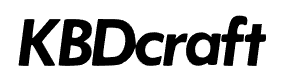Not your standard keyboard
If you've found this page, then you've probably seen or stumbled upon these amazing looking small grid layout keyboards on the interwebs. These are keyboards are called ortholinear keyboards. "Ortho" means straight and rectangle and "Linear" similary means arranged in or extended along a straight line. In a way, ortholinear keyboard accentuate the biggest difference between normal keyboards: the keys are arranged in a grid like fasion rather than the staggered key layout that we're all normally used to.
Jack Humbert of OLKB has a YouTube video that explains it pretty well.

Why would I want less keys?
Many ortholinear keyboards are designed to be small, compact keyboards in the ballpark of the 40 percent keyboard size. A 40 percent keyboard usually has around 40-50 keys give or take. There are a couple reasons, with many that make more sense than others.
Due to their smaller size 40 percent keyboards are more compact and easier it is to travel with and take back and forth from place to place. They take up less space on your desk and subjectively can be more aesthetically pleasing compared to big honking full size keyboards.
You're proably wondering, how am I supposed to type if I don't have all the keys that I need on the keyboard?!?! Smaller keyboards from 60 percent and down usually handle this either by using a dedicated function key. In the case of the Planck or Preonic keyboards, they utilize a layer system that changes the keymappings based on which layer you're on. If that sounds confusing think of it as mapping a custom command to something like ctrl-c. Ctrl-c doesn't type out "c" on the keyboard but actually executes the copy command on your computer.
You can program your own mappings on the keyboard and customize it however you want! The planck and preonic use something called QMK to configure their mappings. This can be great if you never really used every single key on a full size keyboard and you get tight control over your mappings. You get a nice compact keyboard with all the functionality of a full size keyboard and more!

Are they "Ergonomic"?
If you watched the OLKB video above, it explains that a 40 percent keyboard layout in combination with the layer system greatly reduces the need for stretching your fingers more than a single row away from homerow. The reduced finger travel might be something that you're interested in but it doesn't necessarily mean it is ergonomic or will relieve any pain you experience typing. In that case, you may need to look into split keyboards which literally split the keyboard in half to help you adjust the keyboard to better adjust wrist angle for comfort.
Ortholinear keyboards weren't meant to be designed to fix ulnar deviation or wrist problems. If typing on an ortholinear keyboard (or any keyboard) is causing you pain - stop using it !Consult your doctor if you are experiencing pain when typing.
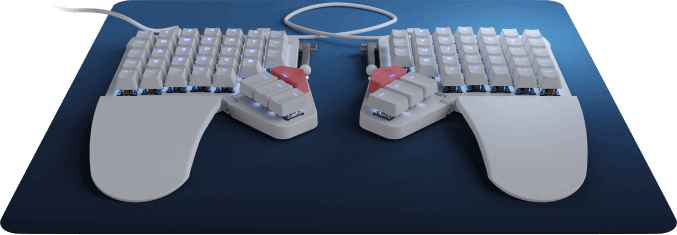
Summary - Should you get one?
Ortholinear keyboard are a great way of getting into the hobby of mechanical keyboards. It is possible to build one cheaper the on the higher end of custom keyboards due to getting less parts like keycaps and switches.

If portability is something that you want and value, then this is a great option to take back and forth between the office and home or to travel with on business trips. I haven't had any issues flying domestically in the United States with it and I plan on bringing on it on more trips in the future.
The programmable feature of these keyboards are an added bonus and it is great to customize the keyboard the way you want. The default mappings for layers are great too and many people that use ortho keyboards use those perfectly fine if going in an changing every key isn't your style.
There are a plethora of keyboards to choose from and below are our recommendations on getting started. It can be a fun DIY project to assemble your own ortho keyboard, add your own switches, and program your own keymappings.
Planck
The latest version of the Planck keyboard supports hot swappable switches, LEDs, a small speaker and even rotary encoders. There are several offerings for baseplates: EOTW (easy on the wallet), hi-pro and low-pro. These keyboards usually come in as a kit with some light assembly required.
Buy on Amazon Buy on DropPreonic
The Preonic keyboard is the Planck's big brother with an extra row of keys for those really missing the number row or want more keys to customize. The newest version of the Preonic is almost identical the Planck in terms of features.
Buy on Amazon Buy on Drop